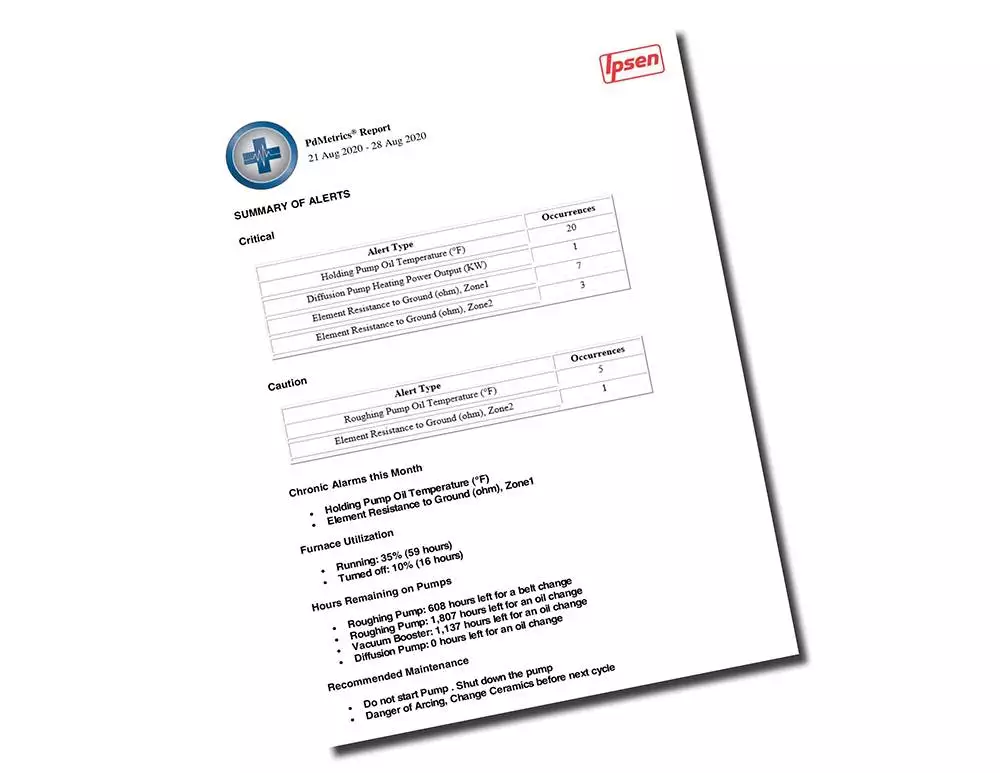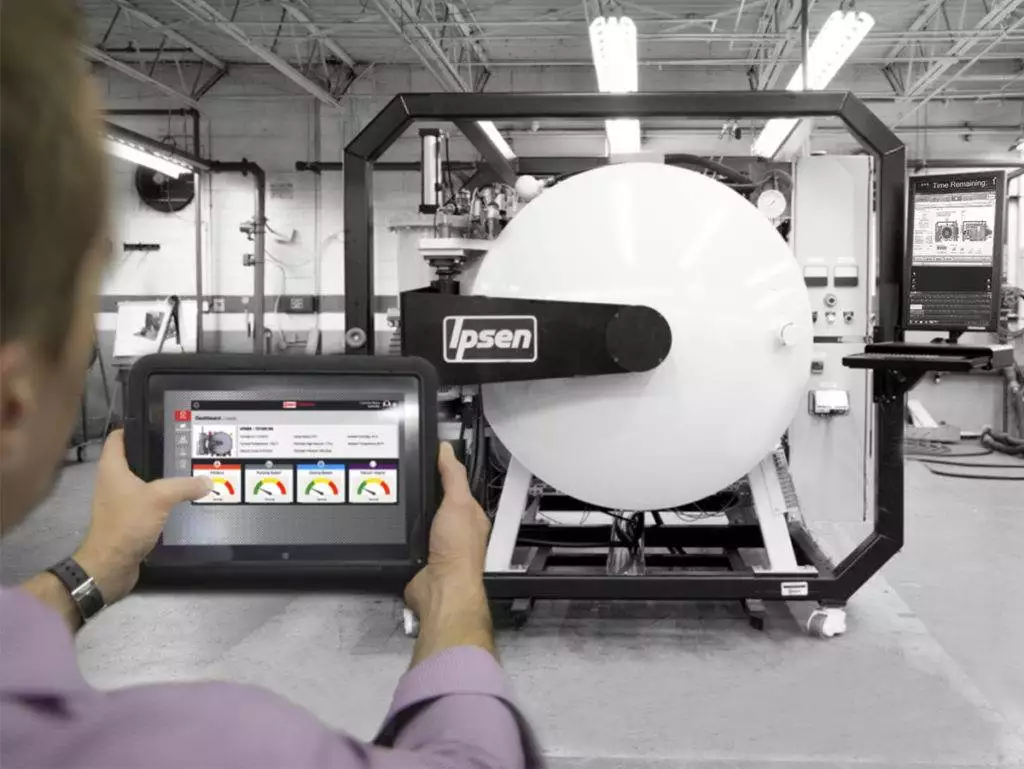
Ipsen’s PdMetrics® Predictive Maintenance Software anticipates disruption, optimizes equipment performance and production efficiency, and connects customers to critical furnace information and diagnostics. Continue reading to find out what’s new with this sophisticated system.
Snooze Alarm Function
You may have noticed the snooze feature Ipsen’s PdMetrics® team rolled out earlier this year, which greys out alarms when activated. This feature gives furnace operators time to fix the alarm during the snooze period in which the system will not send emails or create log entries. Currently, the feature has the following functionality:
- The snooze button appears when the widget turns yellow or red.
- The alarm can be snoozed either from the PdMetrics® Real-Time Dashboard or the PdMetrics® Web Portal Dashboard.
- The widget turns grey for the next 24 hours, while the value displayed on the widget is still in real-time.
- Once the snooze period ends, the widget turns green, yellow or red, based on the current value from the sensor.
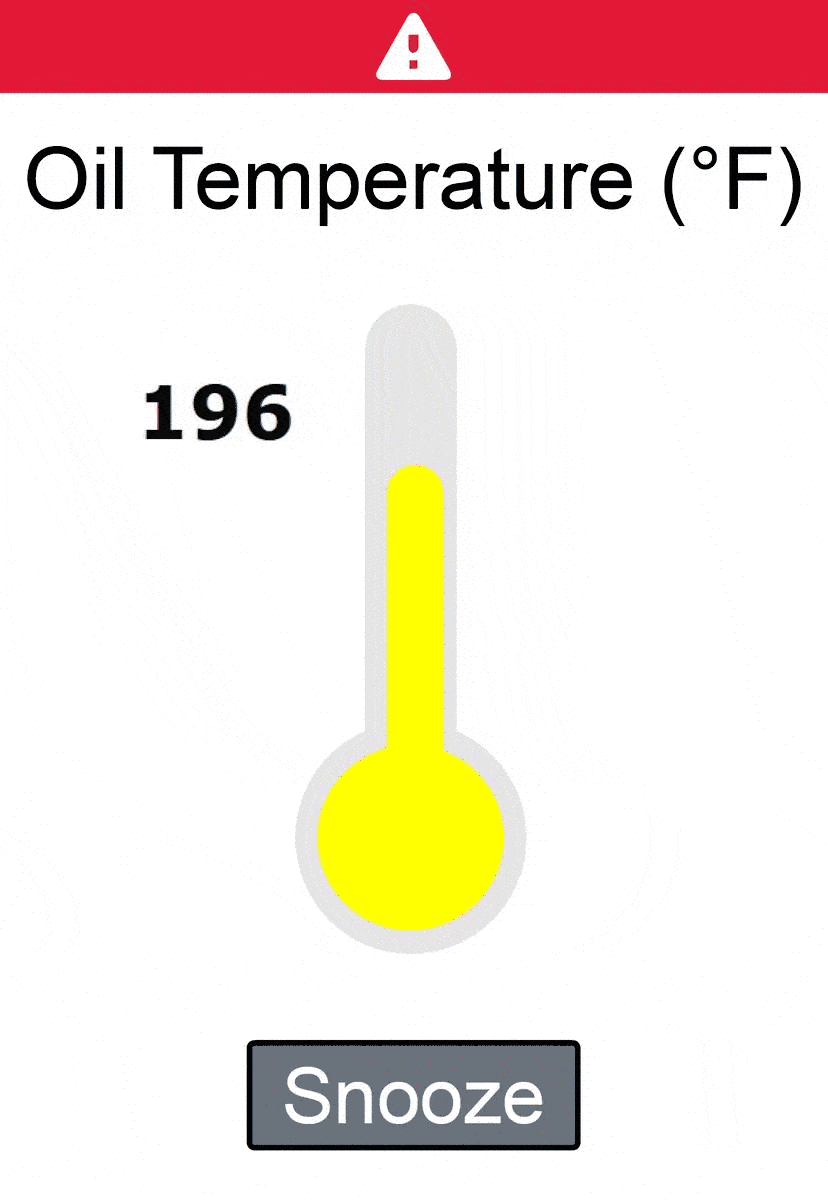
Automated Health Report
A PdMetrics® report is available for all of our U.S. customers, summarizing the health of their furnace. This report shows alerts and number of occurrences, furnace utilization and recommended maintenance. The report is emailed to PdMetrics® customers every Friday at 5:00 pm (CST) or can be viewed any time on the PdMetrics® dashboard.
To access the report: log into your dashboard, then select the furnace and click on the weekly report tab in the left pane under logs. This will generate a report from the previous Friday to the present.